Action - Play Sound
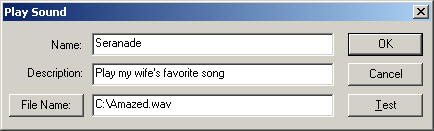 Would
you like your computer to talk to you, and tell you you're a fine person?
Well, if you have a microphone and you don't mind if the computer uses your
voice, you can record a sound file using the sound recorder that comes with
Windows and play it with a macro. The computer won't really understand
what its saying, but that's OK, you'll know it loves you anyway, right?
Would
you like your computer to talk to you, and tell you you're a fine person?
Well, if you have a microphone and you don't mind if the computer uses your
voice, you can record a sound file using the sound recorder that comes with
Windows and play it with a macro. The computer won't really understand
what its saying, but that's OK, you'll know it loves you anyway, right?
Actually, even if you're not insane, there are lots of fun
things you can do with this action. You can use it to harass intruders,
warn you if someone is sneaking up on you while you're at the computer, or to
play your wife's favorite song on your anniversary every time she comes by the
computer (assuming you have a motion sensor near there). Also see the Beep
action for another way to play a sound.
Name - This should be a brief description of the
action. This is displayed in the action list so put something here that
helps you figure out what this action is for. It puts a default there for
you in case you're not very creative.
Description - If you like to be wordy, this field is
where you would put all the nitty-gritty details about the action that you think
are important. This field shows up in the selection list too, but
otherwise isn't used.
File Name - This is the file name of the wave (*.wav)
file that you want to play. You can click on the File Name button to the
left of the edit box if you want to browse for the file.
Test Button - To hear what your sound file sounds like,
just click the Test button and it will play it for you.
Don't Interrupt Sounds That Are Already Playing - When
this checkbox is not checked, if another sound is currently playing, it will
stop that sound and play this one instead. If you want your macro to be
more polite and wait its turn, then check this checkbox. Then it will wait
until the current sound has finished before it plays it. Keep in mind that
if this checkbox is checked, it will not perform the next action in the list
until it is able to start playing the sound.
Home Domination Home
Page
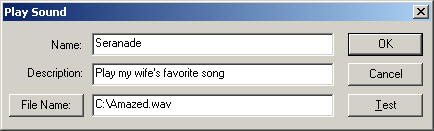 Would
you like your computer to talk to you, and tell you you're a fine person?
Well, if you have a microphone and you don't mind if the computer uses your
voice, you can record a sound file using the sound recorder that comes with
Windows and play it with a macro. The computer won't really understand
what its saying, but that's OK, you'll know it loves you anyway, right?
Would
you like your computer to talk to you, and tell you you're a fine person?
Well, if you have a microphone and you don't mind if the computer uses your
voice, you can record a sound file using the sound recorder that comes with
Windows and play it with a macro. The computer won't really understand
what its saying, but that's OK, you'll know it loves you anyway, right?