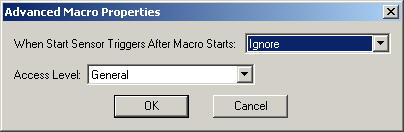 This window adds a little more power to your macros. Here
you can tell it what to do if the start sensor triggers
again after a marco has started, and it lets you set the access level required to
manually control the macro.
This window adds a little more power to your macros. Here
you can tell it what to do if the start sensor triggers
again after a marco has started, and it lets you set the access level required to
manually control the macro.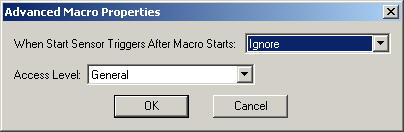 This window adds a little more power to your macros. Here
you can tell it what to do if the start sensor triggers
again after a marco has started, and it lets you set the access level required to
manually control the macro.
This window adds a little more power to your macros. Here
you can tell it what to do if the start sensor triggers
again after a marco has started, and it lets you set the access level required to
manually control the macro.
When Start Sensor Triggers After Macro Starts - This indicates what to do if a sensor that triggered the macro triggers again while the macro is running. It gives you the option of "Restart Macro", which will start the macro over every time it triggers. You also have the option of "Do Nothing", which means that no matter how many times the sensor that triggered the macro is tripped, it will ignore it until the macro has finished.
Access Level - Macros can be triggered manually from the macro tab from the main screen, provided the "Include on Main Window" check box is checked. They can also be triggered remotely with the network client. By selecting an access level, you can choose what the minimum item access level of the user must be before they will be able to trigger the macro.