Date Range Trigger
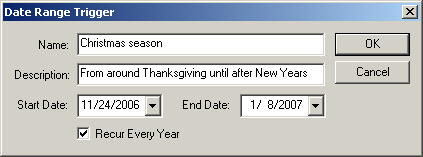 Time
triggers can be used to trigger an event at a certain time of day, and even
repeat it daily, weekly, etc., however you can't choose to make that active only
at certain times of the year. The Date Range trigger solves that
problem. For instance, let's say you want you have a macro with a time
trigger that will turn your Christmas lights on at dusk and off at 10:00 PM and
it is set up to repeat this daily. That's all well and good, but maybe
you're like me and are not too quick at taking those lights down after
Christmas. Are the neighbors still telling you Merry Christmas in
June? They may be telling you that you should perhaps consider taking your
lights down! Fear not, for your neighbors will suddenly think your on the
ball when you add a date range trigger to your macro. Just add the date
range trigger along with your other trigger(s), and make sure the macro is set
up to trigger when all triggers are active. The date range trigger should
specify a start date and an end date, and when Recur Every Year is checked, it
will automatically use the same range but ignore the year.
Time
triggers can be used to trigger an event at a certain time of day, and even
repeat it daily, weekly, etc., however you can't choose to make that active only
at certain times of the year. The Date Range trigger solves that
problem. For instance, let's say you want you have a macro with a time
trigger that will turn your Christmas lights on at dusk and off at 10:00 PM and
it is set up to repeat this daily. That's all well and good, but maybe
you're like me and are not too quick at taking those lights down after
Christmas. Are the neighbors still telling you Merry Christmas in
June? They may be telling you that you should perhaps consider taking your
lights down! Fear not, for your neighbors will suddenly think your on the
ball when you add a date range trigger to your macro. Just add the date
range trigger along with your other trigger(s), and make sure the macro is set
up to trigger when all triggers are active. The date range trigger should
specify a start date and an end date, and when Recur Every Year is checked, it
will automatically use the same range but ignore the year.
A Date Range trigger should always be used in conjunction with
another trigger, otherwise the macro will trigger over and over again for that
entire date range...which could be a touch, or maybe extremely, annoying.
It will warn you if you try to do that though. If you have a sensor
trigger or a time trigger with a trigger type of momentary, then the macro will
only trigger when its supposed to.
Name - For this field, enter something that briefly and
uniquely describes the date range trigger. This name is used in the list of
triggers.
Description - Use this field if you
have any more information you want to put about the date range trigger. This will
also show up in the list of triggers.
Start Date - This is the start of the date range.
When "Recur Every Year" is checked, the year is largely ignored,
however the year is still important to determine if the date range crosses the
year boundary. The start date must be less than the end date.
End Date - This is the end of the date range. When
"Recur Every Year" is checked, the year is largely ignored, however
the year is still important to determine if the date range crosses the year
boundary. The end date must be greater than the end date.
Recur Every Year - If this is not checked, it will only
trigger for the actual date range specified. If it is checked, it will
trigger every year during that same range (basically ignoring the year).
Home Domination Home
Page
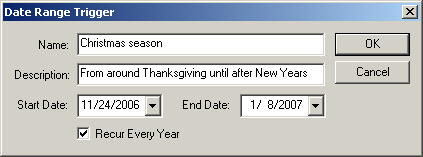 Time
triggers can be used to trigger an event at a certain time of day, and even
repeat it daily, weekly, etc., however you can't choose to make that active only
at certain times of the year. The Date Range trigger solves that
problem. For instance, let's say you want you have a macro with a time
trigger that will turn your Christmas lights on at dusk and off at 10:00 PM and
it is set up to repeat this daily. That's all well and good, but maybe
you're like me and are not too quick at taking those lights down after
Christmas. Are the neighbors still telling you Merry Christmas in
June? They may be telling you that you should perhaps consider taking your
lights down! Fear not, for your neighbors will suddenly think your on the
ball when you add a date range trigger to your macro. Just add the date
range trigger along with your other trigger(s), and make sure the macro is set
up to trigger when all triggers are active. The date range trigger should
specify a start date and an end date, and when Recur Every Year is checked, it
will automatically use the same range but ignore the year.
Time
triggers can be used to trigger an event at a certain time of day, and even
repeat it daily, weekly, etc., however you can't choose to make that active only
at certain times of the year. The Date Range trigger solves that
problem. For instance, let's say you want you have a macro with a time
trigger that will turn your Christmas lights on at dusk and off at 10:00 PM and
it is set up to repeat this daily. That's all well and good, but maybe
you're like me and are not too quick at taking those lights down after
Christmas. Are the neighbors still telling you Merry Christmas in
June? They may be telling you that you should perhaps consider taking your
lights down! Fear not, for your neighbors will suddenly think your on the
ball when you add a date range trigger to your macro. Just add the date
range trigger along with your other trigger(s), and make sure the macro is set
up to trigger when all triggers are active. The date range trigger should
specify a start date and an end date, and when Recur Every Year is checked, it
will automatically use the same range but ignore the year.