Select Action Type
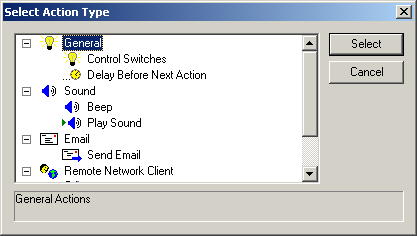 When
adding an action, this window will display so you can choose the type of action
you want to do. The actions are listed by category. You can click on
the + next to a category to expand the list, or click on the - to collapse it
again. Click the action you would like to do and then click the Select
button or double click on the action when you've completed your selection..
When
adding an action, this window will display so you can choose the type of action
you want to do. The actions are listed by category. You can click on
the + next to a category to expand the list, or click on the - to collapse it
again. Click the action you would like to do and then click the Select
button or double click on the action when you've completed your selection..
General
Control Switches
- When you want to turn on a switch (lamp, appliance, or whatever), this is the
action for you. This action can be used to turn on the switch and
optionally turn it off again after nobody for a certain amount of time after
there have been no triggers tripped. It can repeat an on and off sequence
too, so you can flash a light if you like.
Delay Before Next
Action - You may want to pause between actions in a list. Add this
action between the items that you want to pause between.
Sound
Beep - This action makes
your computer beep using one of the standard beep sounds.
Play Sound - You can
play a wave (.wav) file using this action. You can have a lot of fun with
this one.
Email
Send Email - A macro
can send an email by using this action.
Remote Network Client
Alert Network
Client User - This action lets you pop up a message box on a network
client that is connected to your computer. You can display the message on
any remote network client, or just the network client of a particular user.
Video
Video Snapshots
- Use this action when you want to take a snapshot from a particular video
source. It can take multiple shots if you like, or it can do a movie clip.
Video Motion - This
action lets you control a Ninja pan and tilt device via a CM19A or CM15A
controller from within a macro, allowing you to move the camera before taking a
snapshot. If you want to take a snapshot or video clip after moving the
Ninja, you'll need to add a delay action before it and experiment to determine
how much of a delay is necessary for the Ninja to move to the right place.
It's a nifty little guy, but a bit of a turtle.
Advanced
Run - This allows you to run another program or pop up a web page or do
anything else that you can do when you click the Start button and then click
Run.
Start /
Terminate Macro - This allows you to trigger another macro or stop
another macro if it is currently running. When starting another macro, it
will run concurrently with this one if there are more actions after this macro.
FTP (Copy to/from a website)
- This
action is used to copy video snapshots or other files to or from a website or anything else that supports
FTP (File Transfer Protocol).
Set Mode - Modes are a
slick way to be able to control a group of macros for a given scene or
"Mode". For instance, you may want some macros to be enabled
only when certain modes are active, and you may want other macros to be active
all the time except when certain modes are active. Any macros that work
the same regardless of what mode is active can just ignore them all.
Home Domination Home
Page
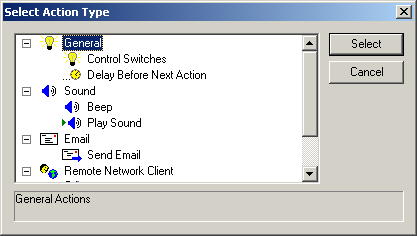 When
adding an action, this window will display so you can choose the type of action
you want to do. The actions are listed by category. You can click on
the + next to a category to expand the list, or click on the - to collapse it
again. Click the action you would like to do and then click the Select
button or double click on the action when you've completed your selection..
When
adding an action, this window will display so you can choose the type of action
you want to do. The actions are listed by category. You can click on
the + next to a category to expand the list, or click on the - to collapse it
again. Click the action you would like to do and then click the Select
button or double click on the action when you've completed your selection..