Select Trigger Type
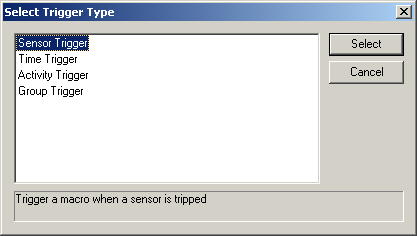 When
adding a trigger, you will need to decide what type of trigger you want to
use. This window will show you the list of triggers that are
available. When you click on a trigger, it will give you a short
description of the trigger on the bottom of the window. Click the Select
button when your choice is made.
When
adding a trigger, you will need to decide what type of trigger you want to
use. This window will show you the list of triggers that are
available. When you click on a trigger, it will give you a short
description of the trigger on the bottom of the window. Click the Select
button when your choice is made.
Sensor Trigger -A sensor
trigger will trigger a macro when a sensor is tripped.
Time Trigger - Time
triggers can be used to trigger a macro at a particular time, and repeat on a regular basis if desired.
Activity Trigger - An
activity trigger can trigger a macro if a group of sensors are inactive for a period of time, or if activity is resumed after
a period of inactivity.
Group Trigger - A group
trigger allows a combination of triggering when all triggers are active (and) or when any triggers are active (or).
Home Domination Home
Page
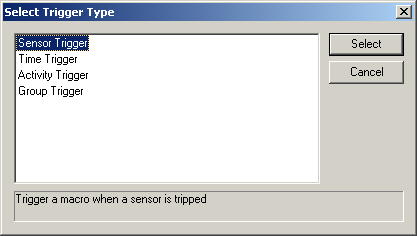 When
adding a trigger, you will need to decide what type of trigger you want to
use. This window will show you the list of triggers that are
available. When you click on a trigger, it will give you a short
description of the trigger on the bottom of the window. Click the Select
button when your choice is made.
When
adding a trigger, you will need to decide what type of trigger you want to
use. This window will show you the list of triggers that are
available. When you click on a trigger, it will give you a short
description of the trigger on the bottom of the window. Click the Select
button when your choice is made.