Send X10 Code
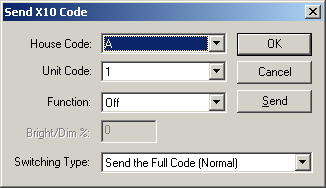 Normally,
you should add switches for items you want to control often. That way, you
can just click the Switches tab and click the check box next to the item you
want to control. But sometimes you may just want to send an X10
code. This will let you choose a house code and a unit code, plus a
function to send for that code. You also have the option of only sending
the house / unit code, or the function code, which can be handy for setting up a
TempLinc temperature sensor.
Normally,
you should add switches for items you want to control often. That way, you
can just click the Switches tab and click the check box next to the item you
want to control. But sometimes you may just want to send an X10
code. This will let you choose a house code and a unit code, plus a
function to send for that code. You also have the option of only sending
the house / unit code, or the function code, which can be handy for setting up a
TempLinc temperature sensor.
House Code - This can be set to any house code, A - P.
Unit Code - This can be set to any unit code 1 - 16.
Function - This can be set to any of the usual X10
function code (on, off, dim, bright, all units on, all units off, etc.)
Bright/Dim % - When the function is set to bright or dim,
this is the percentage to brighten or dim by.
Switching Type - This allows you to send the full code
(which is normally what you would do), or to send the address only, which will
cause it to set the house code and unit that will be used when using bright or
dim on remote controls (but the function is ignored), or it can send only the
function code and ignore the unit code (the house code is actually sent with the
function). The last two could potentially be used to set up a
TempLinc temperature sensor.
Home Domination Home
Page
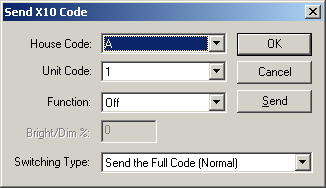 Normally,
you should add switches for items you want to control often. That way, you
can just click the Switches tab and click the check box next to the item you
want to control. But sometimes you may just want to send an X10
code. This will let you choose a house code and a unit code, plus a
function to send for that code. You also have the option of only sending
the house / unit code, or the function code, which can be handy for setting up a
TempLinc temperature sensor.
Normally,
you should add switches for items you want to control often. That way, you
can just click the Switches tab and click the check box next to the item you
want to control. But sometimes you may just want to send an X10
code. This will let you choose a house code and a unit code, plus a
function to send for that code. You also have the option of only sending
the house / unit code, or the function code, which can be handy for setting up a
TempLinc temperature sensor.