Email Advanced Settings
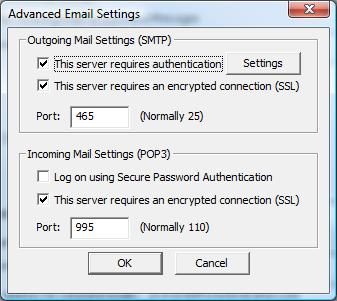 This
is where you can set up advanced settings for sending or receiving email.
This lets you set up server authentication, SSL connections and ports for both
sending and receiving. Check with your email provider for information
about what these settings should be. When in doubt, leave them at the
default settings.
This
is where you can set up advanced settings for sending or receiving email.
This lets you set up server authentication, SSL connections and ports for both
sending and receiving. Check with your email provider for information
about what these settings should be. When in doubt, leave them at the
default settings.
You can use your Gmail account with Home Domination if these
settings are set properly (as shown in the picture). You need to set up
your Gmail properly though in order to access it. See
https://mail.google.com/support/bin/answer.py?answer=13287 for information
on that.
Outgoing Mail Settings (SMTP)
These settings affect the sending of email.
This server requires authentication - If your server
requires authentication in order to send email, this box should be checked.
The Settings button
lets you select some additional options for this.
This server requires and encrypted connection (SSL) -
Some email providers (Gmail for instance) send data using SSL, which encrypts
the data. Check
this box if your provider requires this.
Port - This indicates what port to use for SMTP.
This is normally set to 25.
Incoming Mail Settings (POP3)
Log on using Secure Password Authentication - This is
another one of those funky settings that your provider may require. If so,
check it!
This server requires an ecrypted connection (SSL) - Some
email providers (Gmail for instance) receive data using SSL, which encrypts the
data. Check
this box if your provider requires this.
Port - This indicates what port to use for POP3.
This is normally 110.
Home Domination Home
Page
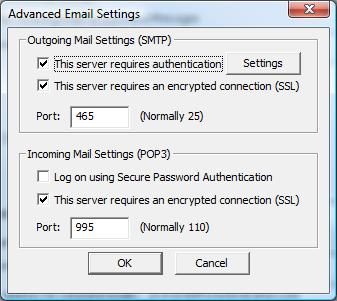 This
is where you can set up advanced settings for sending or receiving email.
This lets you set up server authentication, SSL connections and ports for both
sending and receiving. Check with your email provider for information
about what these settings should be. When in doubt, leave them at the
default settings.
This
is where you can set up advanced settings for sending or receiving email.
This lets you set up server authentication, SSL connections and ports for both
sending and receiving. Check with your email provider for information
about what these settings should be. When in doubt, leave them at the
default settings.