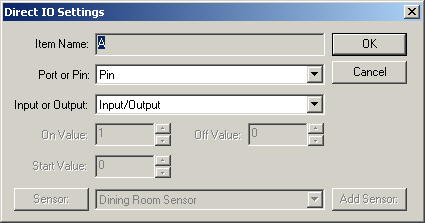 This
window lets you set the properties for a port on an I/O card. This window
is not important unless you want to change the port so that it is treated as one
larger number rather than a group of individual pins.
This
window lets you set the properties for a port on an I/O card. This window
is not important unless you want to change the port so that it is treated as one
larger number rather than a group of individual pins.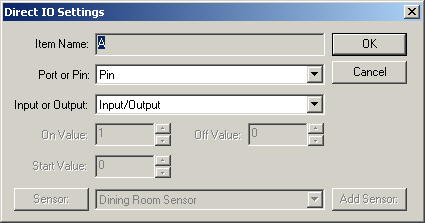 This
window lets you set the properties for a port on an I/O card. This window
is not important unless you want to change the port so that it is treated as one
larger number rather than a group of individual pins.
This
window lets you set the properties for a port on an I/O card. This window
is not important unless you want to change the port so that it is treated as one
larger number rather than a group of individual pins.
Item Name - This is the name of the port and cannot be changed.
Port or Pin - A port can be treated as consisting of a group of pins, or it can be treated as a byte value, where each pin is treated as a bit. If Pin is chosen, then the individual pins can be configured. Otherwise there will be no pins beneath the port, and the port can be configured using the fields on the bottom half of the window, which will no longer be grayed.
Input or Output - If all the pins are set to Input, this will be set to Input. If they are all Output, this will be set to Output. If some pins are set as input and some are set as Output, this will be set to Input / Output. If this is value is changed, then all the pins for that port will also be changed (unless it is changed to Input/Output, in which case all the pins will remain at their original Input or Output value).
On Value - If Port or Pin is set to Port, this field is the value that is to be considered On.
Off Value - If Port or Pin is set to Port, this field is the value that is to be considered Off.
Start Value - If Port or Pin is set to Port, this field is the value that this port will be initialized to.
Add Sensor - This lets you add a logical sensor for this port. The Device Type, Device, and Port will automatically be filled in for you on the window that will appear.
Sensor - This lets you change the properties for an existing sensor.
Add Switch - This lets you add a logical switch for this port. The Device Type, Device, Port will automatically be filled in for you on the window that will appear.
Switch - This lets you change the properties for an existing switch.